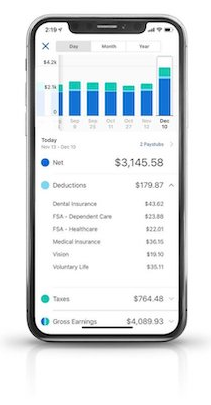Namely Mobile App
How to use the Namely Mobile App, as well as a guide for your employees.
Empower Your Employees to Stay Connected with the Namely Mobile App
The Namely mobile app for iOS and Android provides your employees with the resources they need to get their HR tasks done—no matter where they are.
With the Namely app, employees can:
-
Log in securely with TouchID and FaceID
-
Request (and approve) time off
-
View dynamic visualizations of their pay information and download PDFs of their paystubs
-
Sign eSignature documents
-
Search and contact colleagues
-
Post on the company newsfeed
-
View company resources
-
And more!
Click here to view the iOS app in the App Store.
Click here to view the Android app in the Google Play store.
We’ve put together a number of resources you can use to inform and educate your employees on the Namely mobile app. Click below to download them and get started!
Namely Mobile App Employee Email Template
Click here for an email template you can use to encourage your employees to download the iOS and Android apps.
Namely Mobile One-Pager
Click here for a one-page overview of the benefits of using the mobile app.
Namely Mobile Guide for iOS and Android
These comprehensive guides provide an in-depth dive into every feature the Namely mobile app has to offer.
Click here to download the iOS guide.
Click here to download the Android guide.