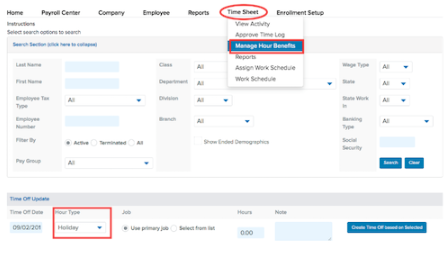Where can I add holiday hours for employees in Time Sheets?
To add holiday hours for employees in Time Sheets:
-
In Payroll, click Time Sheet.
-
Select Manage Hour Benefits.
-
Select Pay Group.
-
Click Search.
-
Select Time Off Date.
-
Select Hour Type Holiday.
-
Enter hours.
-
Click Create Time Off base on Selected.