Using Email Reminders in Timesheets
How to ensure email reminders are sent to employees when the pay cycle is due.
Note: There isn't currently a feature available for managers to receive email reminders if the employee’s hours have been submitted by the employee themself.
Setting Up Unapproved Email Reminders
-
Log in to Namely Payroll.
-
Click Time Sheet.
-
Select AssignWorkSchedule.
-
Find the employee.
-
In the fourth column, select Send Unapproved Email Reminder.
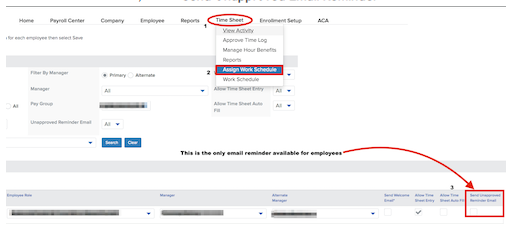
This will ensure the employee gets an email if their timecard is not approved by the close of the pay cycle.