Timesheets Reports in Namely Payroll
A listing of available reports for timesheet purposes located in Namely Payroll. These reports are the most comprehensive for employee hours and are available for download.
To access time sheet reports:
-
Click Time Sheet.
-
Select Reports.
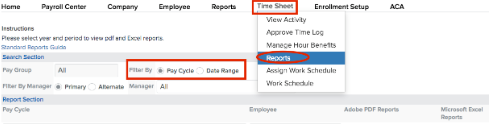
These reports can be filtered by Pay Cycle or Date Range.
Below is a description of the available timesheet reports:
|
Report Name |
Description |
Data Fields |
|---|---|---|
|
Time Off |
Shows time off requests by employee with hour types, hours, who added the time off to the time card and who approved the hours |
|
|
Time Punches |
Shows when an employee clocks in/out, any missed punches and total hours broken out by workday |
|
|
Benefit Balance |
N/A |
N/A |
|
Time Sheet Summary |
Shows hours worked totals by day and by rolling work week |
|
|
Time Sheet Detail |
Shows when an employee clocks in/out, hours worked totals by day and by rolling work week |
|
|
Hours Summary with Pay Period |
Hour Totals by Pay Period |
|
|
Hours Summary By Day |
Hours by individual Work Date broken out by Hour Types, Reg, Overtime, Time Off, etc. |
|
|
Hours Detail |
Hours by individual Work Date broken out by Hour Types, Reg, Overtime, Time Off, etc. |
|
|
No Hours Entered |
Lists all employees assigned a work schedule (within the period) with No Hours enter into their timecard |
|
Note: These reports can be downloaded in Adobe PDF or Microsoft Excel formats.