Managing Hour Benefits in Time Sheets
How to assign company holidays, early closures, and other hour types to individual or groups of employees.
Assigning Company Time Off
Administrators can assign company holidays, early closures, and other hour types to individual or groups of employees.
-
Note: Employees must have the proper Hour Type assigned on their profile.
To assign a holiday or early closure:
-
Select Manage Hour Benefits from the Time Sheet dropdown in your Namely Payroll site. Search for all active employees.
-
Enter the Time Off Date.
-
Select the time off type from the Hour Type menu.
-
Enter the total Hours.
-
Add a note (optional).
-
Select any employees you want to apply the time off to.
-
Click Create Time Off based on Selected.
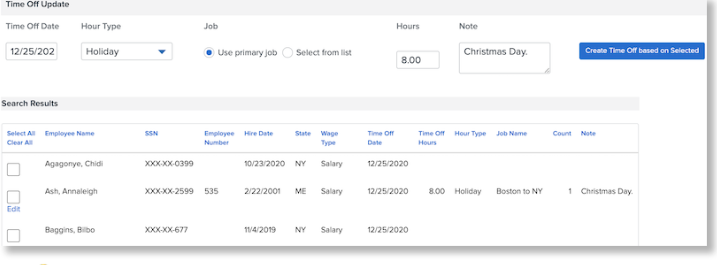
Tip:
Once the Time Off Hours have been submitted, the information will appear under the Time Off Hours, Hour Type, Job Name Count, and Note section.