Kicking off a Performance Review and Assigning Due Dates
This article goes over the final steps in the creation of a performance review cycle.
Now that you've followed the steps detailed in Performance Review Notifications,you're ready to kick off your review cycle!
PREVIEW TEMPLATE
The Kick Off page provides you with a final check to ensure you are using the correct Review Templates in your review cycle. You can preview your templates by clicking on the links provided:
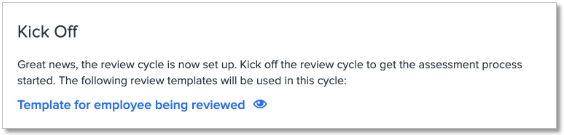
DUE DATES
If your templates are in order, you'll want to assign due dates for the different milestones that may apply to your review cycle:
-
Due date for the employee to submit their self-evaluation
-
Due date for nominators to select writers
-
Due date for review writers to submit answers
-
Due date for admins to finalize reviews
-
Due date for approvers to provide approval
Due dates do not mean that the participants will be locked out of their portion of the review if they don't complete it by the deadline you set. They're more of a soft reminder, and will appear in employee calendars and in email notifications.
Note: The Due Dates in the email notification will take on the earliest date despite if the performance review has multiple dates listed.
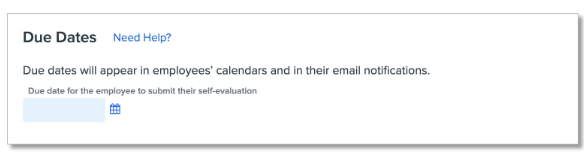
AUTOMATIC REMINDERS
You have the ability to add additional reminders during the performance review cycle with this option. Click Add Additional Reminder Date to add another reminder.
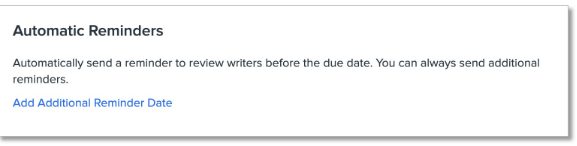
SAVE VS. SAVE AND KICK OFF
At the bottom of the page, you have the option to Save your review, or Save and Kick Off.
-
Click Save if you'd like to save the progress you've made configuring the review cycle, but are not ready to kick off the cycle to your employees.
-
Click Save and Kick Off to kick off the review cycle to your employees. Once a cycle has been kicked off, it cannot be recalled.
-
We recommend testing your cycle with your HR team to ensure it behaves as expected. This can be done by assigning members of your team to the roles in the review cycle, and kicking off the review. Once you've confirmed that the cycle works as expected, you can kick off the cycle to your employees by duplicating the cycle. For more details, read: Duplicating a Review Cycle.
ORDER OF OPERATIONS
Upon cycle kick-off, the review will follow this order of operations:
-
Nominator selects writers
-
Employee writes self review / Writers write review
-
Review Administrator completes administration and submits
-
Review Approver reviews and approves
-
Reviewee, writers, and/or Review Administrator sign review
-
Review finalized