Creating and Assigning Competencies
How to create and assign competencies in your Namely site.
OVERVIEW
Competencies can be used to define certain traits you'd expect individuals to have as employees. They can be applied company-wide, or you may add them to specific groups of employees - and they can be referenced in Performance Reviews. Many HR Teams configure company-wide competencies that align with their company values and create role-specific competencies that can be used for specific groups of employees.
Refer to this video: Creating and Assigning Competencies
CREATE COMPETENCIES
-
To access company competencies, go to Company > Settings > Competencies.
-
Create a new Competency Category by selecting Add Competency Category and enter the category title.
-
Once a title is entered, you will have the ability to add as many competencies as you would like to this section by selecting Add Competency. You can further define a competency by assigning a number of traits to it.
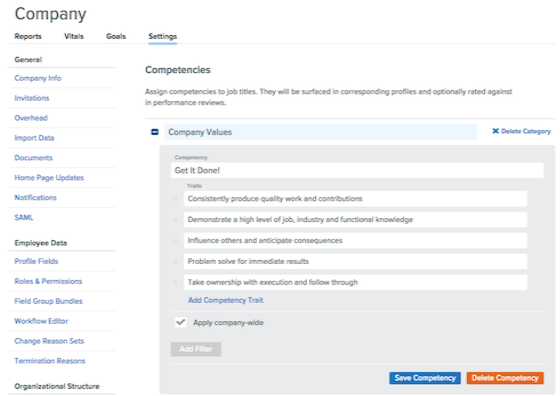
ASSIGN COMPETENCIES
Once the competency has been created, you can apply it company-wide or apply to a filtered group of employees.
-
Filter options: Job Title, Job Tier, Employee Types, Groups, Individuals, Tenure.
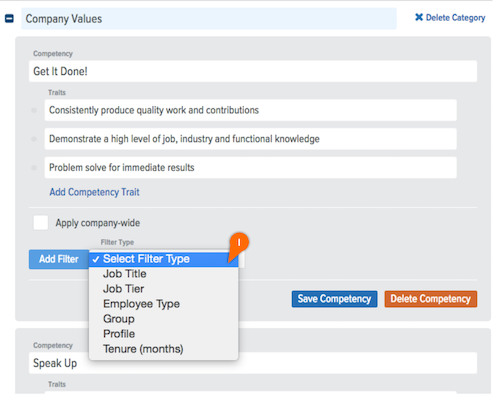
COMPETENCIES IN PERFORMANCE TEMPLATES
You can pull Competencies into your Performance Templates to ask questions about how well an employee has performed against their Competency Traits. When adding a section of questions, select Employee's Competency Traits to include them in your review.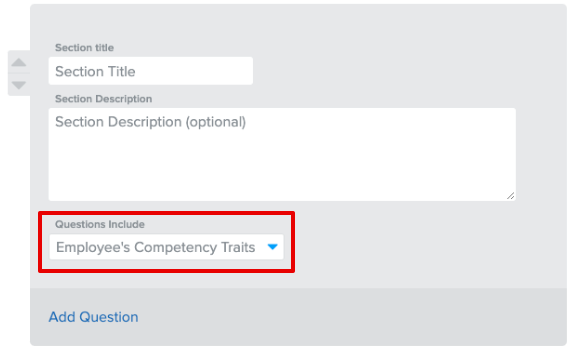
A question will be added to your template about each competency an employee has.
-
All competencies assigned to the employee will pull into the template.
-
If a competency does not have a trait assigned to it, it will not pull into a review.
-
All competencies assigned to an individual will be pulled into the template.