Creating and Accessing Skill Tags
How to create and import skill tags.
OVERVIEW
Skill Tags can be used to empower your employees to list their skills, which can be reported on later. Need to find an Excel whiz at your company to help on a project? With Skill Tags enabled, employees can add Excel as a skill to their profile, and you can pull a report to quickly identify who has the skills you're looking for.
Refer to this video: Creating and Accessing Skill Tags
SETTING PERMISSIONS
Namely Administrators have access to manage and add skill tags company-wide. You can grant other Access Roles access to manage and add skill tags company-wide via checking the Company Settings Skill tags permissions within the Access Role setup.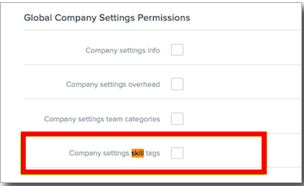
To allow employees to select preset Skill tags go to Company > Settings and uncheck Allow Users to Create Skill Tags.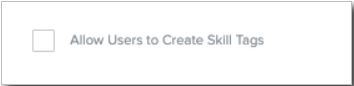
To allow employees to edit / add Skill tags from their profile:
-
In the navigation menu, click Company.
-
Click Settings.
-
Click Field Group Bundles.
-
Check Skill tags under Basic Edit Self.
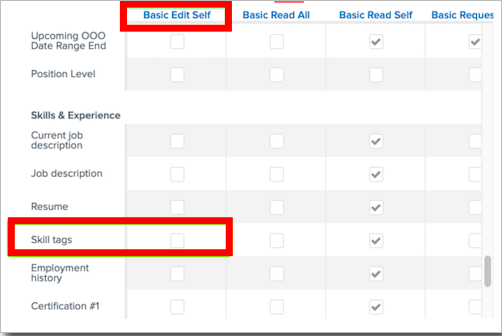
To allow employees to add / edit their own Skill tags without selecting from a preset list go to Company > Settings and check Allow Users to Create Skill Tags.
To allow employees to edit / add Skill tags from their profile:
-
In the navigation menu, click Company.
-
Click Settings.
-
Click Field Group Bundles.
-
Check Skill tags under Basic Edit Self.
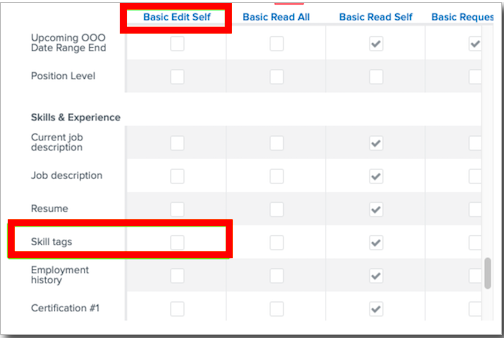
Employees assigned the Employee Access Role are then able to go to their profile and add their own custom Skill Tags.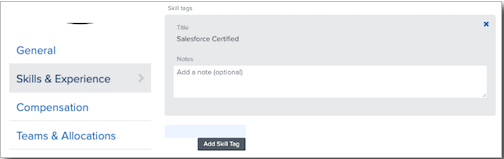
CREATING A SKILL TAG
To create company-wide skill tags:
-
In the navigation menu, click Company.
-
Click Settings.
-
Click Skill Tags.
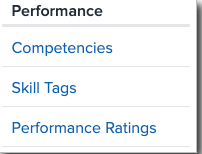
-
Click Add New.
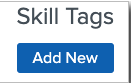
-
Enter Title.
-
Click Save.
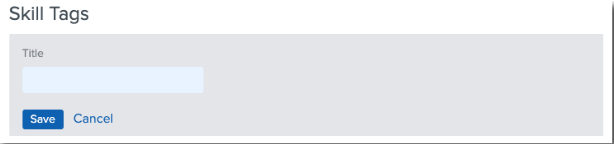
IMPORTING A SKILL TAG
To import skill tags in mass, submit a case in the Help Community and a service consultant will assist you. You will be required to attach this Template file that details the Employee Email Address and appropriate Skill Tag.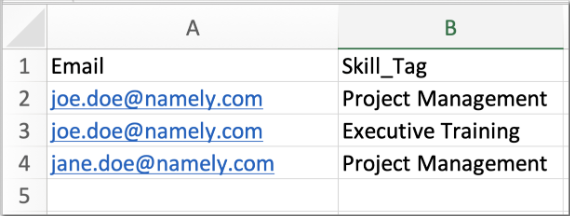
Otherwise, refer to Using Skill Tags: For Employees to manually add skill tags.
REPORTING ON SKILL TAGS
To pull a report on employee Skill Tags:
-
Click Reporting from your Namely homepage.
-
Select Profile and Profile Default from the dropdown.
-
Click Create Report.
-
Click Edit Columns.
-
Click on Skill Tags from the list of options.