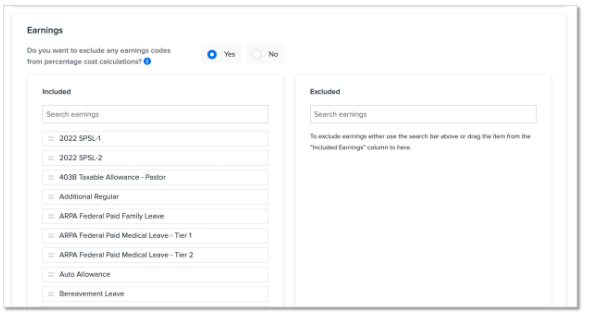Where can I see which earning codes are excluded from 401k calculations?
You can check by clicking Company, and then Deductions to review your 401k deduction settings. Click the three dots then Edit next to your 401k deduction and scroll to the Earnings section. Select Yes and drag any earning codes you want to be excluded to the Excluded column.