Where can I find the W-3 form?
The W-3 form combines all applicable numbers for your employees in a single place and is required to be filed each year. Namely files this form along with your W-2 filing. You do not need to file these forms with the Social Security Administration (SSA).
To find the W-3 form:
-
Log into Namely Payroll
-
Hover over Reports
-
Click on Quarterly & Year End
-
Click on the respective year
-
Click on View (941) for the Q4 Company Tax Package
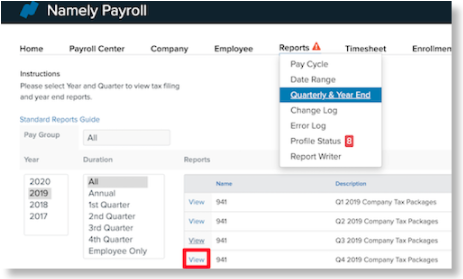
-
Search for W-3 to find the form swiftly.
