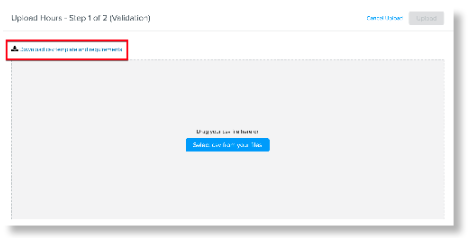Where can I find a spreadsheet template to complete my hours upload?
The Hours Upload template can be downloaded here:
To upload your hours successfully, make sure your .csv file meets the following requirements:
-
Remove any blank or incomplete rows after the last record.
-
Column A - Required
-
Header should be either “Employee Number”, “Employee ID” or “GUID” b) Text format
-
50 character limit
-
Column B - Required
-
Header should be “Hour Type”
-
Text format
-
100 character limit
-
Should display the external code from Company > Hour Benefit Type in payroll
-
Column C - Required
-
Header should be “Hours”
-
Numeric format (up to 2 decimal points) c) 10 character limit
-
Cannot be negative
-
Column D - Optional
-
Header should be “Job Code”
-
Text format
-
100 character max
-
Should match the Employee's job code from Company > Jobs in payroll
The Hours Upload template and specifications are also available when running payroll. Click Upload Hours on Step 1 of payroll and you can download a .zip file that contains the template and a document containing the above upload requirements.