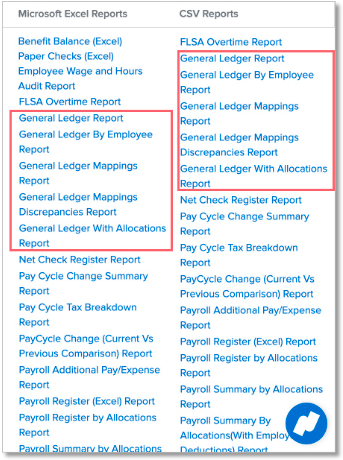Where are Namely GL reports located?
Namely stores General Ledger (GL) reports in Namely Payroll. You can access the reports by going to Namely Payroll > Reports > Pay Cycle > General Ledger.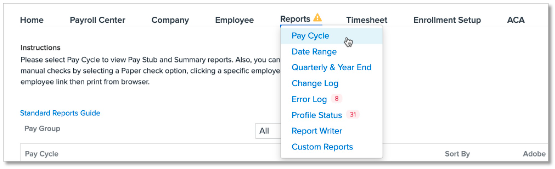
You can download five different GL reports as either a .CSV or .XLSX file.
-
General Ledger Report
-
General Ledger By Employee Report
-
General Ledger Mappings Report
-
General Ledger Mappings Discrepancies Report
-
General Ledger With Allocations Report