When to Call Namely Service for Payroll Related Inquiries
The article is intended to serve as a guide to help you identify when you need to call in for assistance verse submitting a case.
Namely's mission is to build better workplaces, and that includes providing you with premium service. We've launched the Namely Help Community, with a growing library of content, to enhance your overall experience with us.
While submitting cases through the Help Community is the best and most efficient way for us to serve you quickly and accurately, there are some instances that may be more quickly addressed with a phone call to our service line (1-888-757-4804.) If you are experiencing a payroll emergency, we strongly encourage you to give us a call so that you can be helped immediately.
In addition to payroll emergencies, we've developed a comprehensive list of tasks and inquiries that our service consultants are equipped to assist you with over the telephone. These issues can also be addressed by submitting a case through the Help Community, and we encourage you to reserve your usage of the Service line to Payroll emergencies when possible. This will allow us to provide you with the best possible service.
Phone Inquiries
-
Manual Cycle / Reissued Check.
-
Inquiries regarding Additional Pay Cycle Uploads.
-
Adding / Editing Employee Tax Information.
-
Employee Syncing Inquiries.
-
i.e. employee not flowing from HRIS to Namely Payroll/ Namely Time.
-
-
Payroll Processing Errors (steps 1, 2 or 3).
-
Hours not syncing correctly from Namely Time or Timesheets to Payroll.
-
Any additional errors hindering your ability to submit a payroll on time.
How to Access Namely Help Community
You can visit the community by logging into your profile in Namely and clicking Help Community.
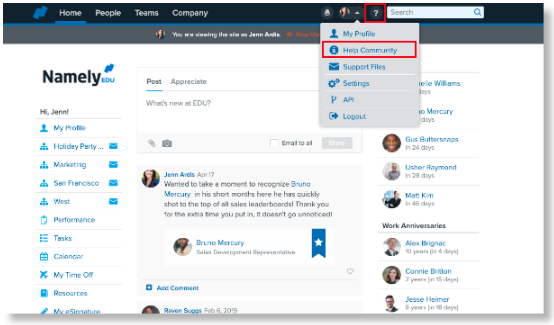
Within the Namely Help Community, you can easily search for answers to frequently asked questions, browse learning materials by topic and submit and track cases by clicking Contact Us.
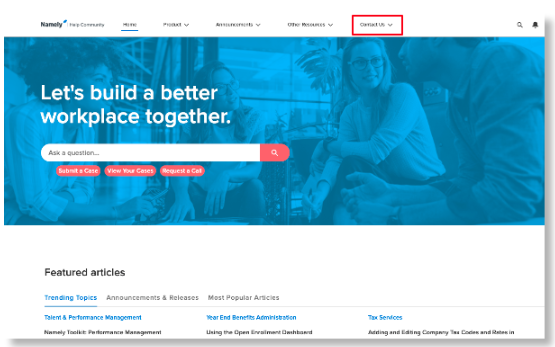
We look forward to hearing from you soon!