Paycheck Notes Import
In our continuous effort to enhance user experience and simplify payroll management, we are thrilled to announce a new feature – Paycheck Notes Import. Payroll administrators can now efficiently add one-time notes to employee paychecks within a specific pay cycle, saving valuable time and eliminating the need for manual, time-consuming edits.
OVERVIEW
Payroll administrators often encounter scenarios where they need to include additional notes on paychecks for multiple employees within a given pay cycle. Previously, this involved individually editing each check, posing a significant time and resource challenge. With the introduction of Paycheck Notes Import, this process is now seamless and quick.
ACCESS
To begin using Paycheck Notes Import, follow these simple steps:
-
Navigate to Payroll Processing
In the first step of payroll processing, click the Import button and select Import Paycheck Notes.
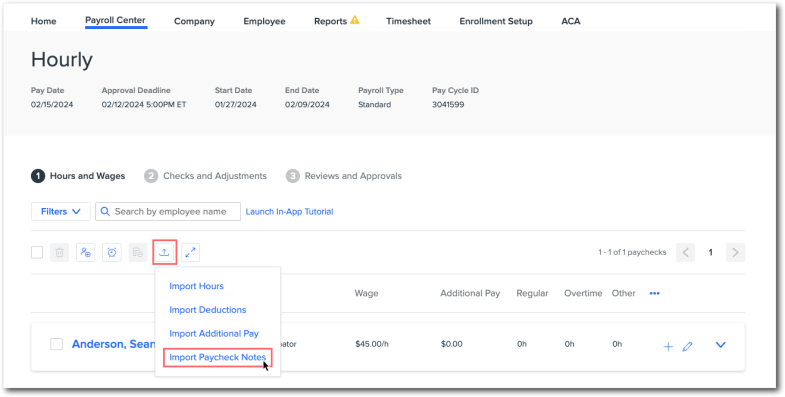
-
Generate Notes Report (Optional)
If the paycheck notes import CSV file is not ready, click Download Notes Report to obtain a CSV file containing details of all checks in the current pay cycle, including Employee ID, First Name, Last Name, Check Number, and Paycheck Notes.
-
Add Notes to Blank Paycheck Notes Column
Edit the blank Paycheck Notes column in the current Notes Report to add notes. Leaving the field blank will skip that employee's check during the import. Save as a CSV.
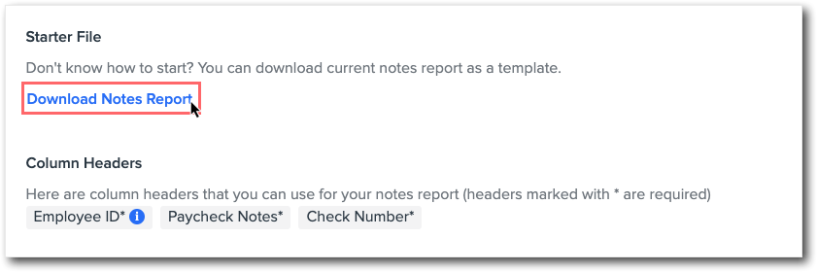
-
Upload CSV File and Complete Import Process
After preparing the CSV file, either drag and drop it into the popup modal or use the browse option to select the file. Click Import to initiate the process.

-
Handle Errors
If errors are identified in the import file, a report of errors can be downloaded. Rectify the issues in the CSV file and reimport it for a seamless process.
VERIFICATION
To confirm the successful import of notes, you can:
-
Expand an employee's check in Payroll Step 1.
-
Edit the check in Payroll Step 2.
-
Click on the check in Payroll Step 3 and review the notes section.
IMPORTANT CONSIDERATIONS
-
Character Limit
There is a 250-character limit on the note field. Exceeding this limit will result in a file failure.
-
Overwriting and Duplicate Checks
If multiple files with the same Employee ID and Check Number are imported, the second file will overwrite the first. Additionally, if an employee is on the file twice with the same check number, the notes will combine. The system provides a warning, allowing the option to proceed with the import or fix the file and reimport.
With Paycheck Notes Imports, we aim to empower payroll administrators with an efficient and user-friendly tool for managing payroll notes, ultimately enhancing productivity and reducing manual workload. Experience the benefits of streamlined payroll administration today!