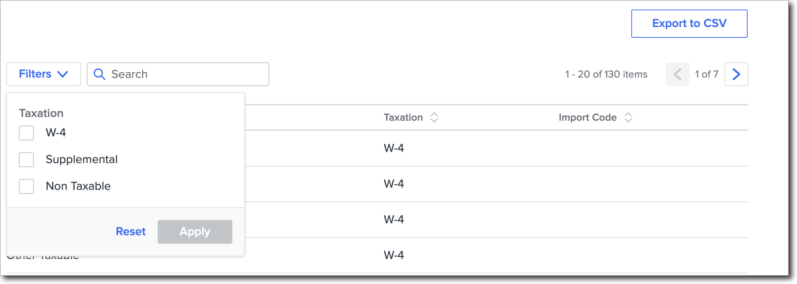Pay Type Page
We're excited to announce our new Pay Type page! The Pay Type page allows you to view your pay types and corresponding taxations all in one place.
OVERVIEW
We're excited to announce our new Pay Type page! The Pay Type page allows you to view your pay types and corresponding federal withholding taxations all in one place. 
HOW IT WORKS
The new Pay Type page is accessible by clicking ‘Pay Types’ in the left navigation menu. Here you’ll be able to view all your existing pay types, including their taxations and import codes. You can even export the data to CSV!
Payroll Administrators will be able to view all their existing pay types on this page with a three-column menu: Name, Taxation, and Import Code.
You can export the data on this page by selecting ‘Export to CSV’ on the top right corner of the page. Any filters will be respected when exporting to a CSV (for example, if you’re filtering by a specific taxation and click ‘Export to Excel,’ only those who meet the filtering criteria will be exported).
New Pay Type Page Features:
-
Search Feature - Search for a particular pay type using the Search option at the top of the menu
-
Filter Feature - Select a Taxation option (W-4, Supplemental, or Non Taxable) from the Filters dropdown menu. Sort each column by selecting from the dropdown menus on each column heading (Name, Taxation, and Import Code)