I received an error that said my employee is not assigned a certain hour type - how can I resolve the error?
You can add Hour Benefit Types to an employee by clicking Hour Benefit on their Namely Payroll profile. Click Add and Add Benefit to Accrue to select the necessary Hour Benefit Type from the dropdown of available Benefit types. Add a Start Date and any other relevant details to the Hour Benefit, and save your changes.
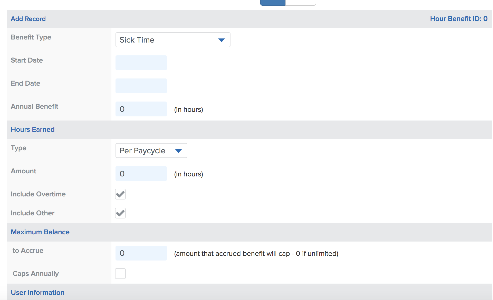
The addition of the Hour Benefit will immediately flow into your pay cycle. You will not need to reset the pay cycle, or delete and re-add the employee to the cycle for the Hour Benefit Type to be available for the employee.