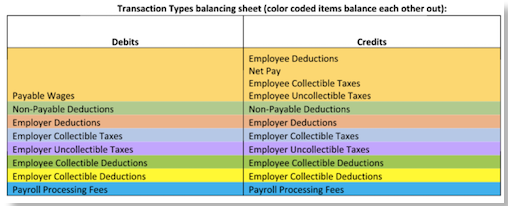General Ledger Reporting and Troubleshooting Common Errors
Overview on which reports to use regarding the Namely General Ledger. In addition, this article will help you troubleshoot common errors.
OVERVIEW
In Namely, the General Ledger Report allows you to keep track of all debits and credits that occur in your payroll. All payroll transactions in your payroll need to be accounted for in order for the General Ledger Report to balance.
STANDARD GENERAL LEDGER REPORTS
-
The Standard General Ledger Reports for pulling data are: General Ledger Report and General Ledger By Employee Report. These reports can be found under Reports > Pay Cycle & Date Range, as well as the Payroll Approval Page (Step 3).
-
The Standard General Ledger Reports for troubleshooting discrepancies are: General Ledger Mappings Report and General Ledger Mappings Discrepancies Report.
TROUBLESHOOTING COMMON ERRORS
-
The most common errors stem from transactions that are not mapped or are mapped incorrectly.
-
Any transactions that are not mapped in the General Ledger Configuration Tool will appear on the bottom of the General Ledger Reports with a default account number of 999999.
-
Any transactions that should be mapped as both a debit and a credit but are only mapped on one side or the other, will have the missing transaction appear on the bottom of the reports with a default account number of 99999.
-
Reviewing the General Ledger Mappings Report will show you an overview of all the transactions you currently have mapped.
-
Reviewing the General Ledger Mappings Discrepancy Report will provide an overview of how transactions should be mapped, and if they are mapped properly.
-
Reviewing the Transaction Types Balancing Sheet below will confirm the transactions are configured correctly as a debit, credit, or both. As long as your transactions are mapped based on this chart, the Standard General Ledger Reports will balance.