Company Name and Address Changes
Explains the steps you'll want to take to ensure you change your Company's Name seamlessly.
Company Name Change
If your company has legally changed its name, you’ll need to submit a case to the Namely Service Team to initiate the change in Namely. We'll need written confirmation of the change from the IRS with your submission. Please note we cannot accept any forms requesting the legal name change, such as form 1120, as it does not indicate the IRS has approved the change. It is considered only as a request for the change.
It is critical that documentation from the IRS is provided to Namely upon receipt, so that our tax experts can update your company’s information in our tax filing system. This will ensure that Namely handles your tax filings quickly and accurately. Please see the IRS options for company name changes here.
Address Change
Namely does not require documentation from the IRS for an address change - however, you'll need to contact the Namely Service Team by submitting a case in the Help Community to advise us of the change to ensure proper tax filing.
EIN Change
If your EIN is changing along with your company name, you’ll want to submit a New Company/New EIN project in our Project Services Catalog.
Company Name Change in HRIS
You do have the ability to change your Company Name in HRIS. This can be done by clicking Company > Settings > Company Info, and entering the new name in the Company Name field.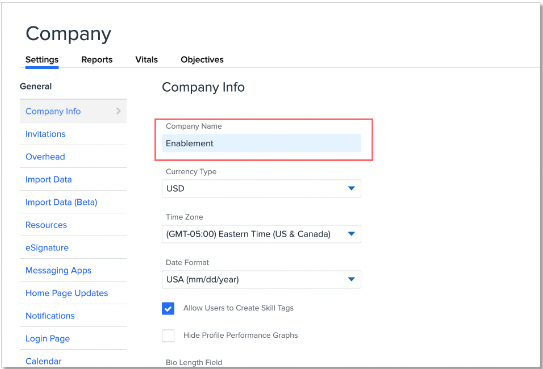
It is important to note that this is only a cosmetic change. Namely will need the above mentioned documentation from the IRS to initiate a company name change in Namely Payroll to ensure your taxes are filed correctly.
These changes will not impact your company’s Namely URL. If you’d like to change your URL, you’ll have to reach out to a Pod Member.