City of Aurora - Occupational Privilege Tax: Setting Up Third Party Access via Aurora Tax Portal
-
Login to your Aurora Tax Portal account, then select the Settings button:

-
Under the “I Want To” menu, select “Third party access” and the following screen appears:
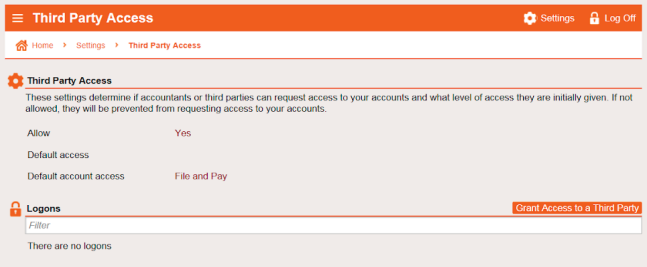
-
Click Grant Access to a Third Party, which will open the Add Third Party Login screen.
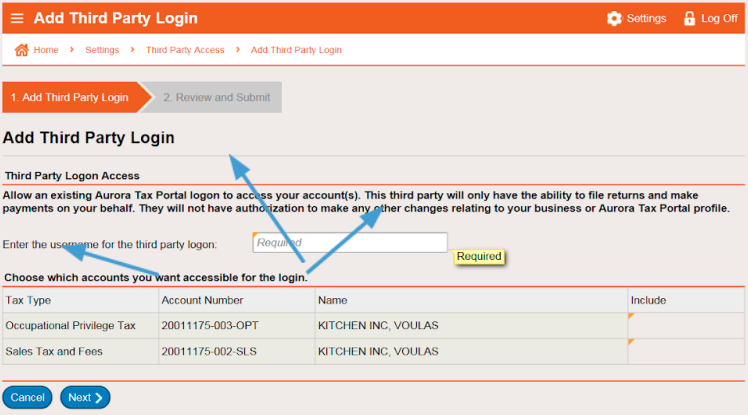
-
In the “Enter the username for the third party logon”, type namely123. In the table below, for Tax Type = Occupational Privilege Tax in the Include tab, select Yes to file and pay. Then, click Next and then Submit when finished.
-
Please notify your Namely Support Contact or email service@namely.com once this process has been completed. Thank you for your patience and cooperation!