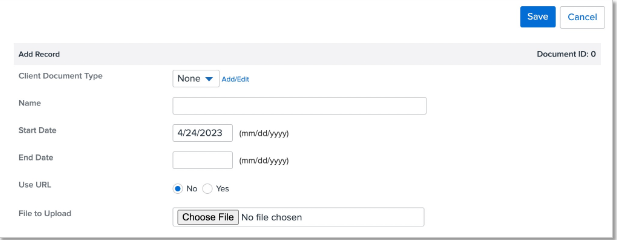Attaching Documents to an Employee Profile
Adding documents to an employee’s profile in Namely Payroll.
ATTACHING DOCUMENTS TO EMPLOYEE PROFILES
You can view and upload documents to employee payroll profiles on the Document tab. We recommend using this tab for documentation such as garnishments.
TIP:
If you do not see the document tab on an employee's profile, please submit a case in the Help Community.
To upload a document:
-
Go to Payroll > Employee.
-
Search for the employee and click their name.
-
Click Document.
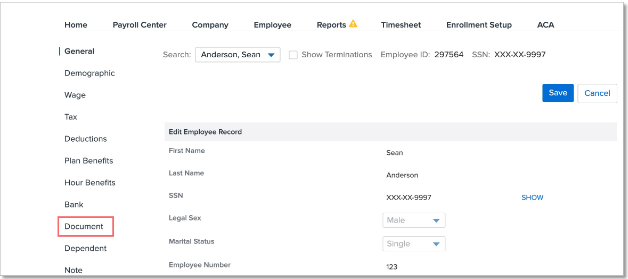
-
Click Add Document.
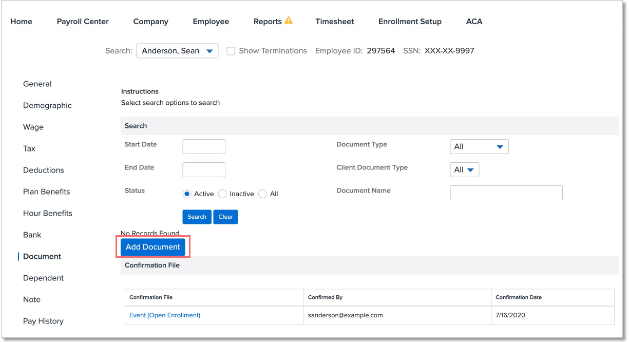
-
Select a Client Document Type.
-
To add a document type, click Add/Edit.
-
Enter a Document Title > Save.
-
Once you have uploaded the document and saved the information, the document will be available for both you and the employee to view.