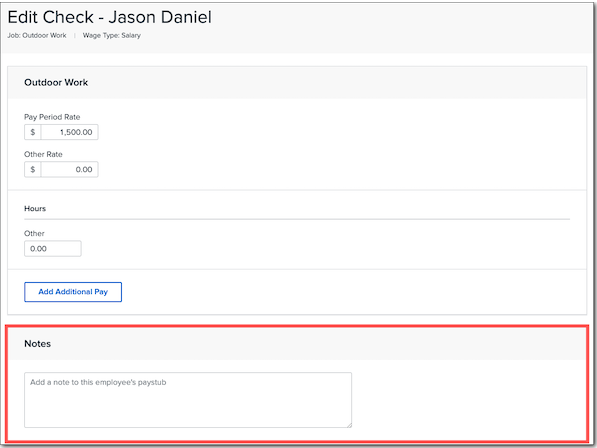Add notes to Paychecks in Step 1 of Payroll - Released 08/29/2019
The Notes field in step 2 can now also be edited on the step 1 Add and Edit check pages.
When we recently reorganized payroll steps, a number of you said you missed being able to enter a note when adding a payment or check. We heard you, and now you can modify the Notes field on the Edit and Add Check pages in step 1!
The content of the Notes field is available in both steps—any notes you enter in step 1 will appear on the Edit Check page when you get to step 2. Likewise, if you make any changes to the field in step 2, it will replace what you wrote in step 1.