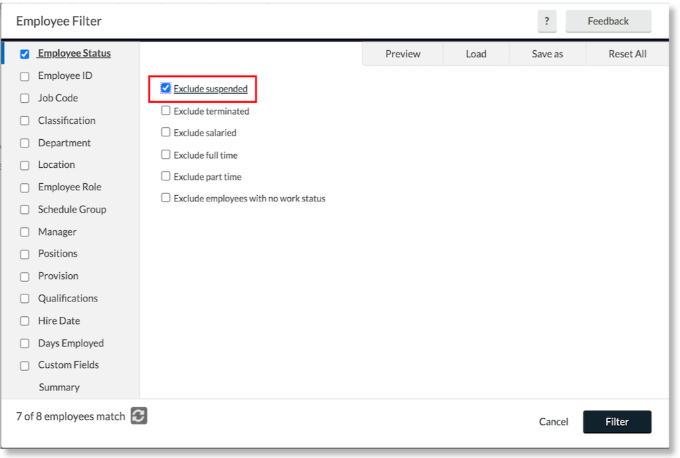Why is my new employee not showing up as "active" in Namely Time?
New employees will default to a Suspended status in Namely Time until their first date of employment.
Verify the Suspended status in Namely Time by:
-
Go to Employee > Employee Profiles.
-
Click Employee filter.
-
In the Employee Status section, verify if the Exclude Suspended checkbox has been selected.