Using Preferred Name in Namely Time
Employees may prefer to use their preferred name in Namely Time instead of their given name. This setting in HRIS will allow the nickname to sync over to the time platform.
OVERVIEW
If you have employees who would like their Preferred Name to display in Namely Time, follow these instructions.
TIP:
This will update all employees with a preferred name in Namely, in Namely Time. We presently do not have the option to apply this sync to select employees.
PROCESS
-
In HRIS, click Company > Settings > Features.
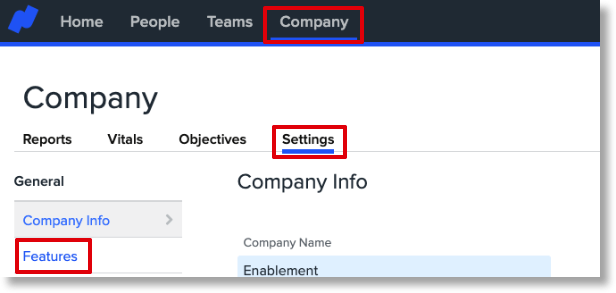
-
Scroll to the section labeled Time.
-
Check the box next to Use Preferred Name instead of First Name in Namely Time.
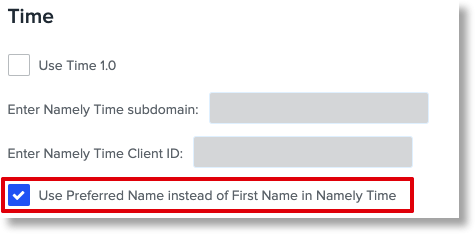
-
Click Save at the bottom of the screen.
The sync from HRIS to Namely Time will take about forty-five minutes. The change will not occur instantaneously.