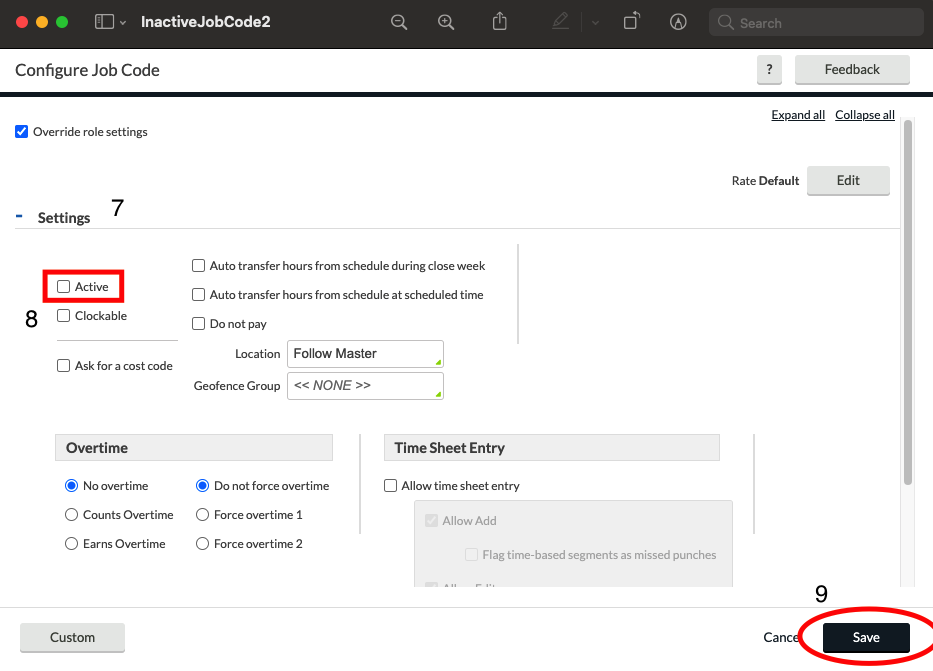Namely Time - Job Code Not Clockable or Visible On an Employee's Profile
Learn to troubleshot issues with Job Codes not displaying on Employee Profiles.
In Namely Time, if an employee is unable to clock using a specific job code or an administrator/manager is unable to add hours using a specific job code, it may be deactivated. Below are some troubleshooting tips on how to make this job code active.
-
Select the following tabs: Employee > Employee Profiles.
-
Locate the employee.
-
Select the Jobs tab.
-
Expand Job Code category
-
Uncheck Active Only
-
Locate the job code that's not active (shown in the color grey). The Configure Job Code screen will pop up.

-
Expand the Settings options.
-
Place a checkmark next to the Active box. You may need to ensure Override Role Settings is enabled (upper left corner) if Active is not able to be selected.
-
Click Save.