Namely Time: How to remove an IP restriction
In Namely Time, clients can set up IP restrictions. These restrictions will allow employees to clock in/out from certain specified IP addresses. This process will show how clients can remove an IP if necessary.
OVERVIEW
IP Restrictions in Namely Time allows employees to clock in and clock out from certain IP addresses. Remove IP restrictions by unassigning the IP address in Namely Time.
REMOVING IP RESTRICTIONS
-
In Namely Time, click the Employee tab > Employee Roles.
-
Choose the applicable employee role.
-
Select the Access tab > Clock Configuration.
-
Locate the IP address that needs to be removed.
-
Click the
 icon in the Unassign column to remove the IP address.
icon in the Unassign column to remove the IP address.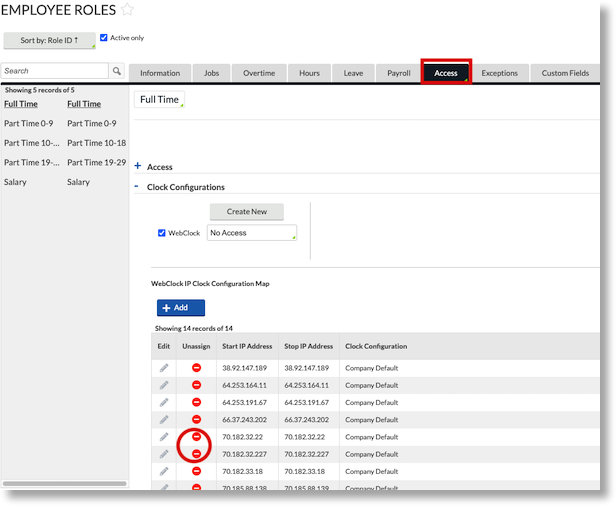
-
Click Save.