Namely Time: Configuring a clockable Job Code
This article includes instructions on how to configure job codes enabling employees to clock in and clock out of their timecards with the codes.
OVERVIEW
Job codes can be configured in Namely Time to allow employees to select a job code when clocking in and out on their timecards. This provides hourly and salary employees the ability to ensure their hours are calculated properly.
CONFIGURING CLOCKABLE JOB CODES
-
In Namely Time, go to Configuration > Job Codes.
-
Select the applicable job codes from the left.
-
Click the General tab and expand the Defaults section.
-
Under Settings, select the checkbox for Clockable.
-
This enables employees to choose a job code when clocking in and out.
-
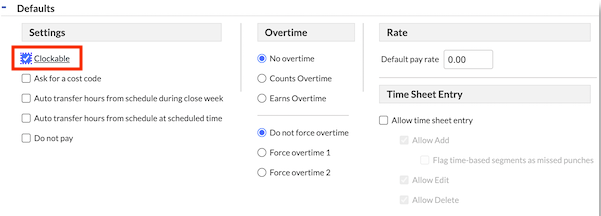
-
Under Time Sheet Entry, select the checkbox for Allow timesheet entry.
-
This option is for clients that allow employees to manually enter worked hours.
-
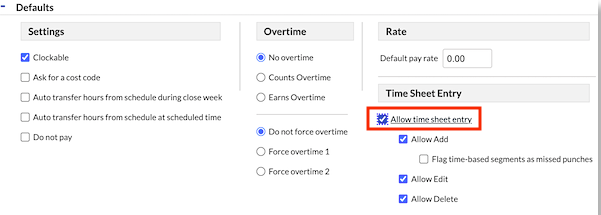
-
Click Save.