Namely Recommended: Assigning a Default Job Code on an Employee Role in Namely Time
Advises on best practices for assigning default job codes in Namely Time, which can make it easier to understand how hours are allocated. This practice is also helpful for clients who set up work schedules.
OVERVIEW
This process will ensure every employee assigned to a specified Employee Role will have a default job code. This will save employees and administrators time from having to toggle through a menu of hours worked job codes.
PROCESS
In Namely Time:
-
Select Employee tab.
-
Select Employee Role from the submenu.
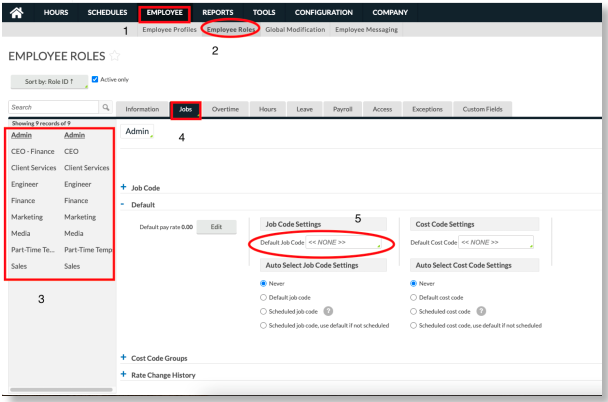
-
Choose the applicable Employee Role.
-
Click the Jobs tab (as shown above).
-
Expand the Default section. Select the job code from the list of assigned job codes.
-
Click Save.