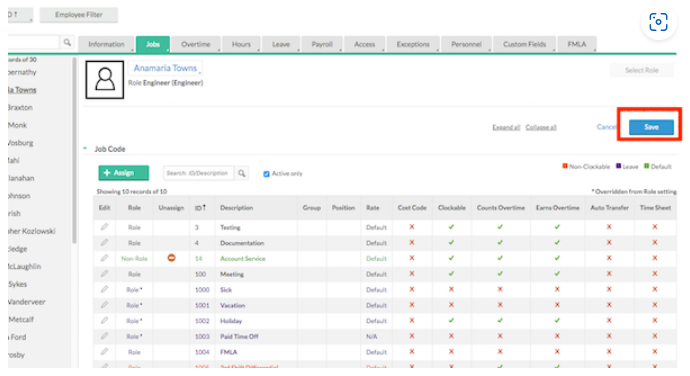How to make Job Codes Inactive on the Employee Level in Namely Time
How to make job codes inactive for employees.
If an employee has already used the job code in question, it is highly recommended to not delete it, as there is time already tied to it. Instead, make the job code inactive so the system does not delete all time associated with that job code, but you prevent that employee from using it in the future.
-
Click Manage TimeSheets on the homepage.
-
Click Employee.
-
Click Employee Profiles.
-
Click Jobs.
-
Click the pencil icon to the left of the job code you want to make inactive. This will open the Configure Job Code page.
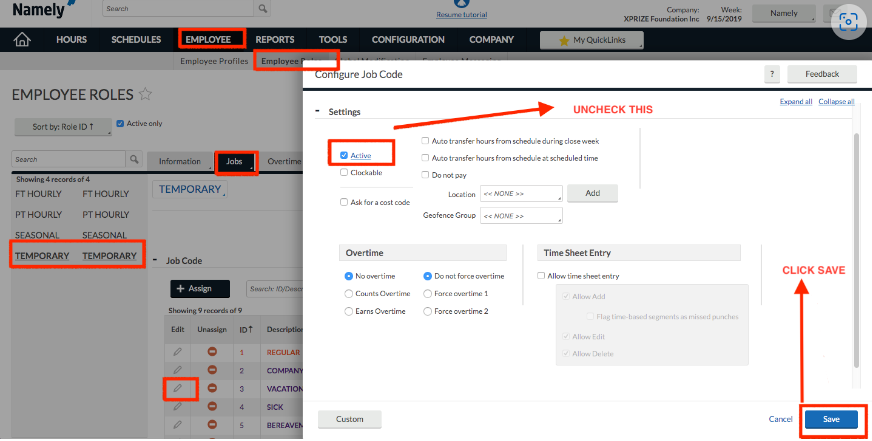
-
Uncheck Active and click Save.
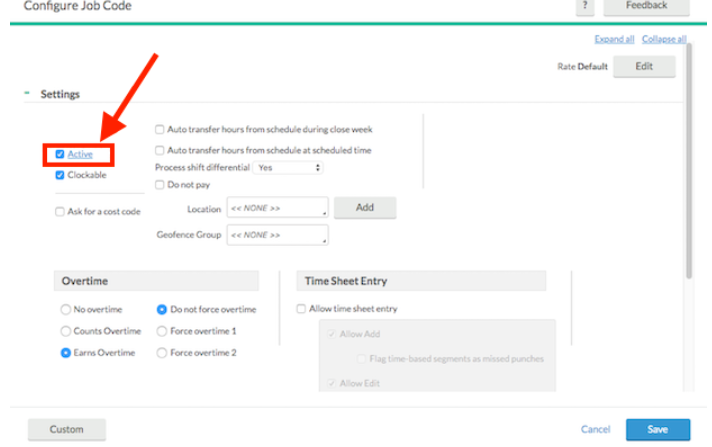
-
Click Save on the previous screen to ensure all changes have been saved. See screenshot below.