Assigning Managers to Employees in Namely Time
This article explains the process by which employees can be assigned to managers in Namely Time.
To assign managers to employees in Namely Time:
-
Click Configuration > Users > User Profiles.
-
Select the applicable manager.
-
Click the Employee Access tab.
-
Choose the option User has access to only specific employees.
-
Select Assign.
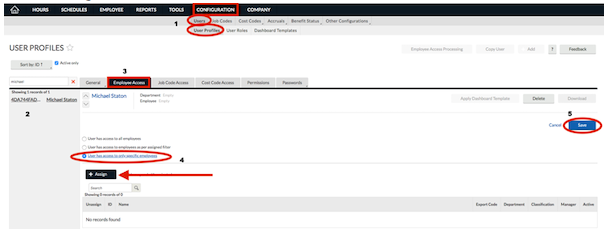
Notes:
-
Managers are assigned the Namely Time Manager Role in HRIS.
-
Keep in mind that it can take up to 30 minutes for a new manager to appear under the User Profile section in Namely Time.