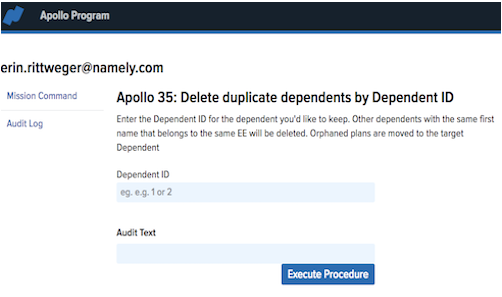Benefits: Apollo Missions
Descriptions and Use Cases for Benefits Apollo Missions.
Apollo:
An application that allows for data fixes and configuration on the back end of Namely Payroll per client site. The actions that can be performed in Apollo are referred to as missions and cannot be completed on the front end. 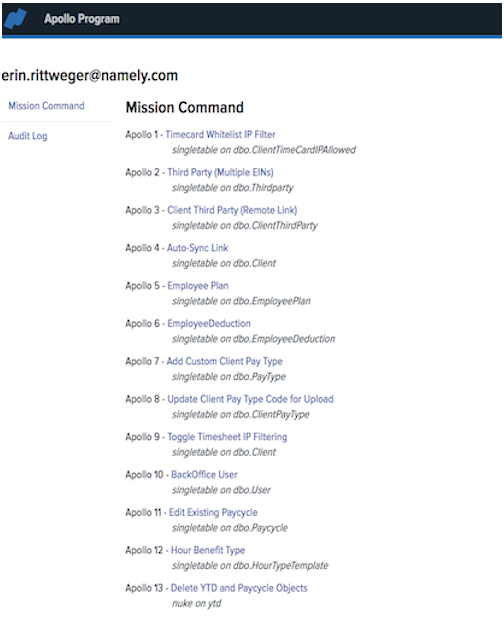
Mission 5: Employee Plan Update
What does this do?
Allows for changes to employee plan benefits including start date, end date, EE per pay cost, ER per pay cost, ER per month cost, and plan volume.
When do you use this?
This is best used when you need to make under 20 adjustments to employees’ plans that cannot be updated with an admin change or via payroll import tool.
Related Missions
Mission 19: Dependent Plan Update
Notes
If you update the employee plan, you may also need to update the deduction and the dependent’s plan.
Affected Products
Benefits, Carrier Feeds, and ACA reporting.
Mission 19: EE Dependent Plan Update
What does this do?
Allows for changes to employees’ dependents’ plan benefits including start date and end date.
When do you use this?
When a dependent’s start end date needs to be updated.
Related Missions
Mission 5: Employee Plan Update
Notes
If an employee’s start or end date is updated, the dependent’s should be updated to match. An exception to this would be if the dependent had a life event that is not the same as the employee’s start date. E.G. newborn or dependent aged off.
Affected Products
Benefits, Carrier Feeds, and ACA reporting.
Mission 15: Update Beneficiary Data
What does this do?
Used to edit beneficiary data including start date, end date, name, relationship, DOB, SSN, and percentage.
When do you use this?
This can be used to data fix the beneficiary information instead of using the admin change life event.
Related Missions
N/A
Notes
N/A
Affected Products
Benefits and Carrier Feeds.
Mission 35: Delete Duplicate Dependent
What does this do?
Removes the duplicate dependent from the employee’s payroll profile.
When do you use this?
Used anytime an employee has a duplicate dependent - this cannot be deleted on the front end.
Related Missions
N/A
Notes
Enter the employee’s dependent ID that you would like to keep in the mission.
Affected Products
Benefits and Carrier Feeds.