Why is my employee not syncing into ThinkHR?
Check to see if the employee's ThinkHR Username matches their GUID:
-
From your HRIS homepage, click Manage Learning under Comply on the left springboard.
-
If you do not have Manage Learning as an option, click Search Comply.
-
-
Click on the
 icon > System Administration in ThinkHR.
icon > System Administration in ThinkHR.
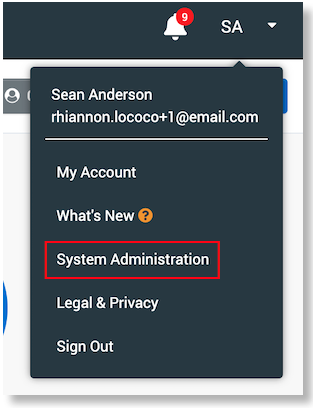
-
Click Users.
-
Find the employee > Details.
-
Scroll down to Account Information, review that the Username matches the employee's GUID.
-
Username:
-
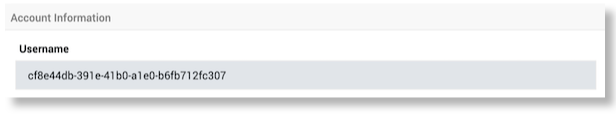
-
GUID can be found in the URL of the employee's profile:
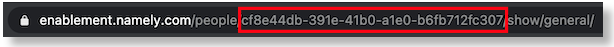
-
Make corrections to the Username field if necessary.
-
If your employee is still not flowing into ThinkHR, submit a case in the Help Community.
-