Why are my employees not visible or populating in E-Verify?
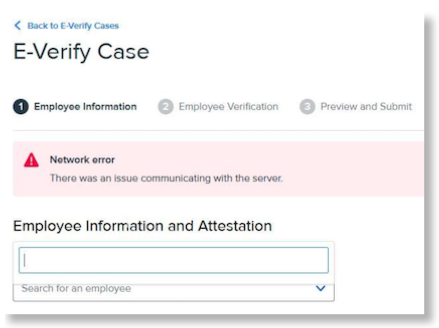
If an employee is not displaying in the E-Verify drop-down selection or you received a message "Network error: There was an issue communicating with the server", re-sync the employee's data.
To re-sync the employee's data:
-
Go to the employee's profile in HRIS.
-
Click Edit.
-
Add an "x" to the end of the First Name, Last Name, and Company Email.
-
Example:
-
First Name: John > Johnx
-
Last Name: Smith > Smithx
-
Company Email: John.Smith@example.com > John.Smith@example.comx
-
-
-
Click Save.
-
Click Edit again.
-
Remove the "x" that was added to the First Name, Last Name, and Company Email.
-
Click Save.