If onboarding documents are deleted in eSignature, will the signed copies in employee's profiles be deleted?
eSignature documents can only be deleted by navigating to the employee’s profile and clicking Hide if the document is complete, or Cancel if the document is still pending a signature or approval.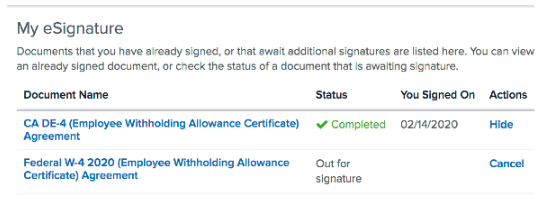
If a document is hidden, the document is effectively deleted from your Namely site. The document can still be found by navigating to your Adobe account.
If the document is cancelled, it will disappear from the employee’s My eSignature tab, but it will still show up on the Manage eSignature tab when you filter by the status Cancelled as well as in your Adobe account.