How do you add yourself as an authorized signer to eSignature documents?
The administrator kicking off an onboarding session will be the default signer. If you'd like to designate the responsibility to someone else after the session has been kicked off, locate the Choose Admin Participant dropdown and select an alternate signer from the list.
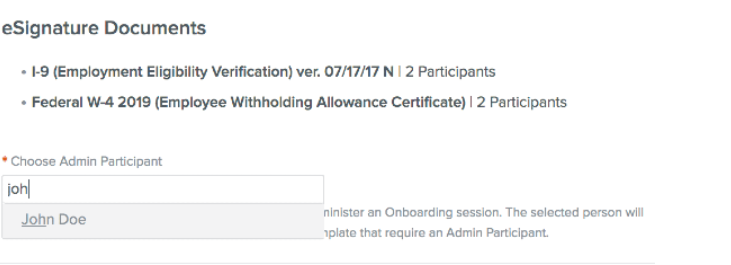
If you're sending documents via our Manage eSignature feature, you can choose an Additional Recipient to sign or approve the document. Begin typing the desired signer’s name into the box labeled Additional Recipient (optional).
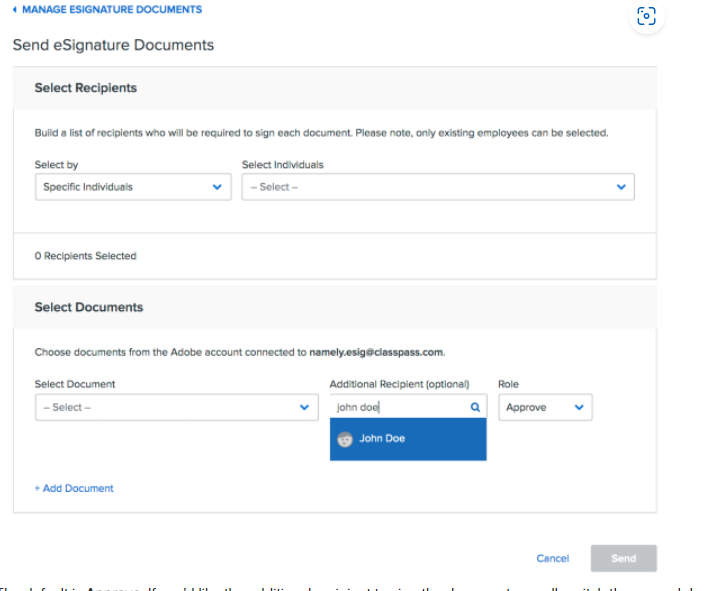
The default is Approve. If you’d like the additional recipient to sign the document as well, switch the second dropdown labeled Role from Approve to Sign.