Enrolling in E-Verify
A client guide on enrolling in Namely's E-Verify integration.
OVERVIEW
E-Verify is a web-based system that allows enrolled employers to confirm the eligibility of their employees to work in the United States. With Namely’s E-Verify integration, you can create and submit cases right from within Namely, and get immediate confirmation of a candidate’s work eligibility at no cost.
This article contains information on enrolling your company in E-Verify through Namely, as well as setting up the required permissions to ensure your employees can use the integration successfully. For information on using E-Verify to confirm a candidate’s work eligibility, see Creating a Case in E-Verify
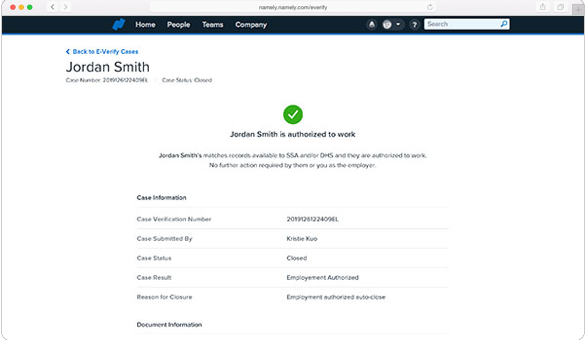
IMPORTANT NOTES BEFORE YOU BEGIN
Namely’s E-Verify integration uses a web services-enabled employer agent account that allows us to process E-Verify cases on behalf of our clients. If you already use your own employer account to process E-Verify cases, any existing cases created through the E-Verify website on your employer account can’t be imported to or managed in Namely’s integration.
• E-Verify advises any organizations with open cases on an employer account that also want to use Namely’s integration monitor both accounts until all outstanding cases on the employer account are closed, and then use the Namely integration exclusively.
• If at any point you decide to end your contract with Namely, you will no longer be able to use Namely’s E-Verify integration. Any open cases will need to be completed before leaving the Namely platform, or they will have to be recreated on the E-Verify website.
HOW TO ENROLL
Refer to this video: HOW TO ENROLL
To enroll you in our employer agent account, Namely is required to submit some information about your company to E-Verify—things like the number of employees you have, a list of sites where you hire employees, and your employer identification number.
Click here to fill out the E-Verify Client Enrollment Information Form
After we receive your completed enrollment form, we’ll send a designated representative for your company (who you will designate in the enrollment form) an email asking them to sign a Memorandum of Understanding (MOU) that authorizes Namely to serve as your E-Verify employer agent.
Once we have received your signed MOU, the integration will be live, and your company will be active in Namely’s E-Verify account.
Required Permissions
There are three permissions that affect a user’s ability to use E-Verify:
-
The Manage E-Verify and Manage Apps global permission
-
View access on the user’s assigned field group bundles
All users with the Administrator role will have automatic access to create, submit, and manage cases through Namely’s E-Verify integration. Any other employees who require access will need the Manage E-Verify global permission enabled on their user role.
Namely’s E-Verify integration pre-populates certain information about candidates on their case submission forms (SSN, DOB, etc.). If an E-Verify user’s assigned field group bundle doesn’t provide View access for these fields on the candidate’s employee profile, the fields will not pre-populate on the case submission form, and the information will have to be entered manually.
TIP:
While E-Verify users don't need View access for all profile fields, they must have it for the first name, last name, and company email fields.
If you don't have access to your company's roles and permissions or field group bundles, please submit a ticket in the Help Community for assistance.