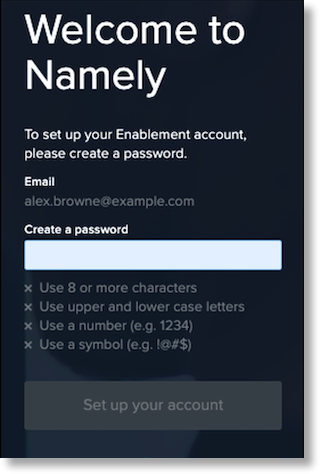Namely Login for employees
This article provides instructions on how to log in to your Namely account for the first time.
OVERVIEW
There are two ways you can log in to Namely for the first time. You can log in to Namely directly through the website or create a new password if you've received an e-mail invitation.
TIP:
Your company may have single sign-on enabled, please contact your company administrator for instructions to log into the site.
LOG IN VIA WEBSITE
To log in to the Namely via the website:
-
Enter your company’s unique Namely URL into your browser.
-
Click Reset Password.
-
Enter the email address you use to sign in to Namely.
-
Click Reset my password.
You’ll receive an email with instructions on how to reset your password and log in to Namely.
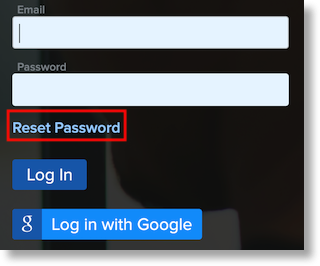
LOG IN VIA EMAIL
If you receive an email inviting you to log in to Namely for the first time, click the link contained in the email to create a new password.