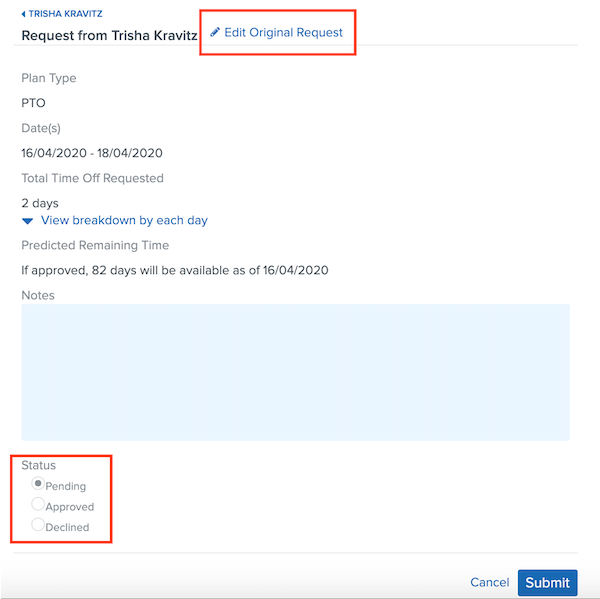How can I adjust an approved time off request?
In the event that you need to adjust a previously-approved time off request:
-
Navigate to your HRIS site > Manage Time Off (on the springboard).
-
Locate the particular time off on the calendar, and click the employee's approved time off entry.
-
Click View Details.
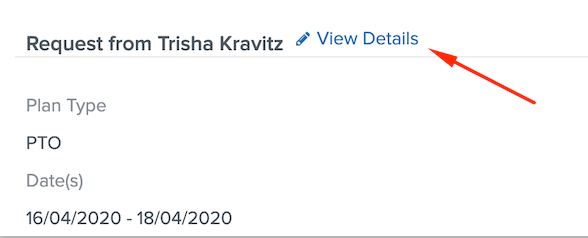
-
On the following screen, you will be able to edit the time off type and dates in the original request, if needed, and/or change the approval status of the request.