How do I update an employee’s salary?
When you update an employee's salary you can either edit the existing salary or add a new one. You should edit an existing salary if you want to fix something like a typo or other error in the record. You should add a new salary, and end date the existing one, if someone has gotten a promotion or raise.
Note: The compensation information will flow directly into the payroll system automatically.
Follow these steps to edit an existing employee’s salary in the HRIS system.
-
Log into the HRIS.
-
Click on People and search for the employee. Click on their name to access their profile.
-
Click on the Compensation tab.
-
To edit an entry, click on the wage record that you would like to update.
-
Click Edit and make the necessary changes to the record.
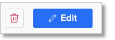
-
Click Save.
Follow these steps to add a new salary.
-
Log into the HRIS.
-
Click on People and search for the employee. Click on their name to access their profile.
-
Click on the Compensation tab.
-
Select Add Salary.

-
Fill out the required information and click Save.