How do I update a plan termination date?
To update the termination date of a plan:
-
Access your benefits setup by clicking Manage Benefits from the springboard in HRIS.
-
On the Plan Setup page, select the tab for the relevant coverage type at the top of the screen, then scroll until you reach the desired plan.
-
Next to the plan you’d like to update, click the dot (...) menu and select End Date from the drop-down.
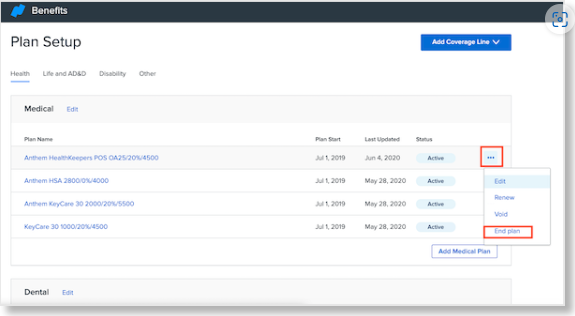
-
Enter an end date, and click each validation checkbox to confirm that you understand the changes you're about to perform and understand that the changes can not be reversed.
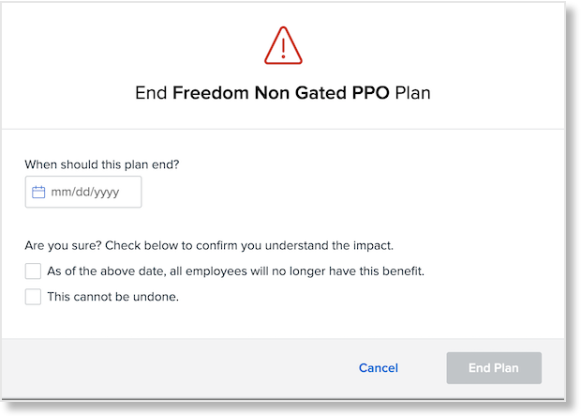
-
Click End Plan to finalize your updates.
Note
You will be unable to select the End Plan option until all validation checkboxes have been confirmed.