How do I remove an employee from Namely Time?
Remove an employee from Namely Time by updating the Namely Time Employee Role from the employee's HRIS profile.
-
In HRIS, click People > search and select the employee.
-
Click Edit.
-
Scroll down to the Namely Time Employee Role field.
-
Choose the blank drop-down selection > Save.
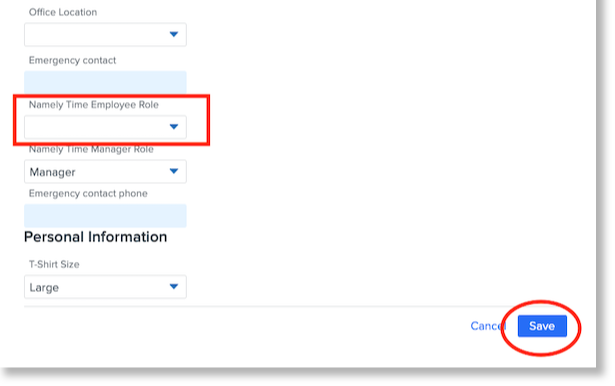
TIP:
This update takes about 45 minutes to sync!