How do I post to the Newsfeed?
Our newsfeed allows administrators and employees to post updates and announcements that can be seen by your entire organization. You can post images, gifs, and links, and also change the font size and appearance of the text. You can also post employee appreciations to recognize co-workers for their efforts and achievements.
Refer to this video: Newsfeed post
To post an update on the company newsfeed:
-
Type your message into the newsfeed text box.
-
To share an image, or gif click the paperclip or camera icons.
-
To send an email of your post to all employees, select the checkbox next to Email to all.
-
Click Share.
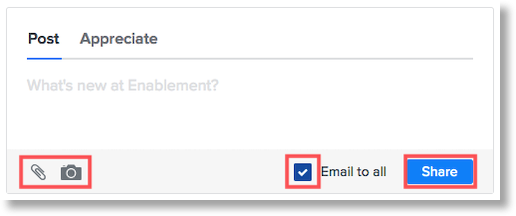
To tag an employee:
-
Type an @ symbol and begin typing the employee's name.
-
Select their name from the dropdown menu.
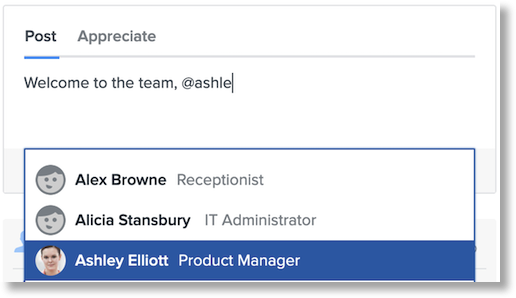
To post an appreciation of an employee:
-
Click Appreciate.
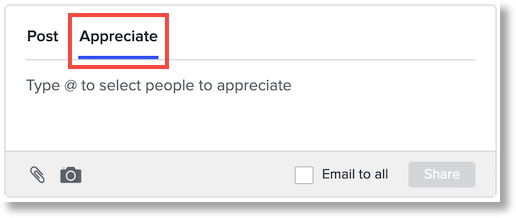
-
Tag the employee.
-
Type your message.
-
Click Share.
Note: Newsfeed features are dependent on a user's access role and the permissions they've been granted.