How do I mark a Help Community case as "Urgent"?
If your Help Community case needs immediate attention from our Service team, marking a case as Urgent immediately alerts all members of your pod that this is an “all hands on deck” situation. Once the issue has been diagnosed, a subject matter expert in your Pod will respond immediately to resolve the issue.
Using the Urgent checkbox is the best way to make sure a serious situation is addressed quickly:
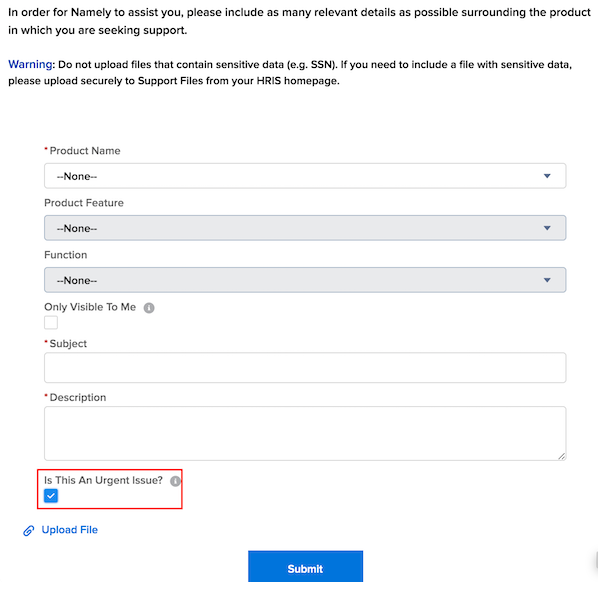
However, with great power comes great responsibility. To ensure your Pod can prioritize cases correctly, the Urgent checkbox should be used judiciously and only when absolutely necessary. So, what’s an urgent issue?
-
HR > Security issues and data breaches
-
Payroll > Processing errors preventing payroll approval, data syncing issues (specifically if it is your pay cycle due date)
-
Benefits > Employees can’t enroll (especially near an OE deadline), benefit deduction errors impacting payroll