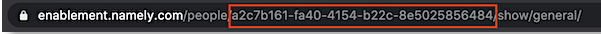How do I manually add a user to Mineral?
To add an employee as a user in Mineral:
1. From your HRIS homepage, click Manage Learning under Comply on the left springboard.
-
If you do not have Manage Learning as an option, click Search Comply.
2. Click on the profile icon > Users in Mineral.
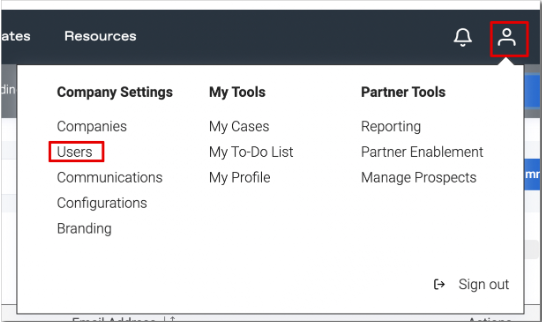
-
Select Create > Create User.
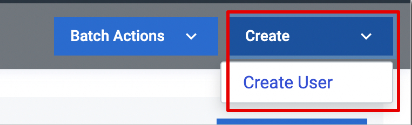
-
Click Continue to Create User under Actions.

-
Enter the user information.
TIP:
Enter the employee's GUID for the User Name field. The GUID can be found in the URL of the employee's profile.