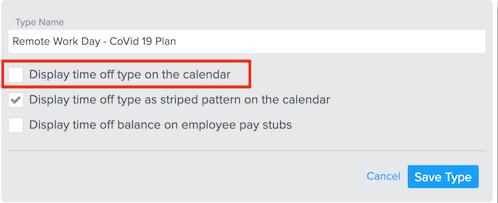How do I make a time off plan visible on the calendar?
You can control the visibility of time off plans on your calendar from your Time Off plan type settings.
Click Company > Settings > Time Off > hover over the desired plan type > Edit > select the checkbox for Display time off type on calendar > Save Type.