How do I individually assign a task item?
To assign individual task items to one or more employees:
Refer to this video: Assigning a task item
-
When creating a task item, click the silhouette.
-
Enter the names of any employees you want to assign the task to.
-
Enter a due date the task needs to be completed by.
-
Click Save.
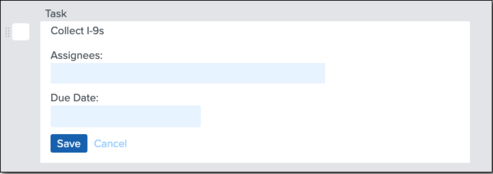
-
Assigned employees will appear in the Assignees list located underneath the Owners