How do I hide an employee on the org chart?
To hide an employee on the Org Chart:
-
Go to Company > Settings > Roles & Permissions.
-
Click Edit next to the access role you want to update.
-
Click and expand Ability: user see (under Scoped Permissions).
-
Add the employee that needs to be hidden under Exceptions.
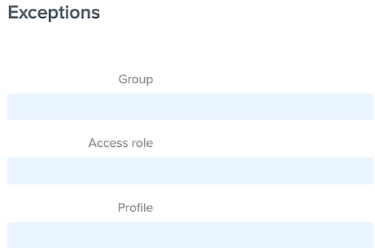
-
Save.