How do I grant an employee the Administrative access role?
If you need to give your employee Administrative access, update or edit your employee's Access Role:
-
In HRIS, search for the employee's name in the search bar.
-
Select the employee's name.
-
On their profile page, select the Personal tab.
-
Scroll down to the Access Information > select the pencil icon > click on the Access Role dropdown and select Administrator.
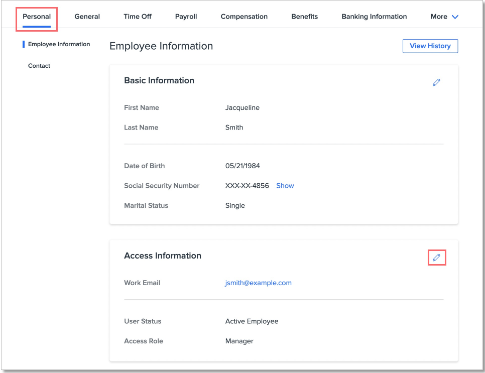
-
Click Save.
TIP:
The Site Administrator's access role will enable the employee to grant full administrator access to the employees assigned. This role is hardcoded and cannot be edited.