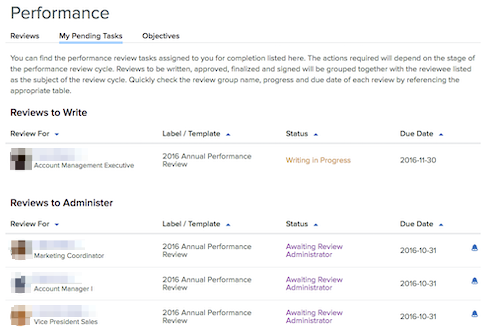How do I find the reviews I need to work on in Namely?
To view pending review tasks:
-
From your homepage, click Performance in the left-hand springboard under your name.
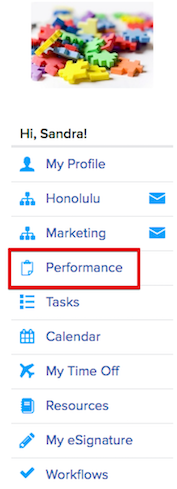
-
From the Reviews page, click My Pending Tasks.
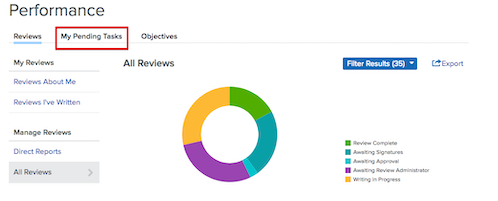
-
You will see all reviews that require your action here – those requiring your written response, administration, signature, and so forth.