How do I enable notifications for task lists?
Notifications are automatically enabled for any organization using task lists in Namely. Whenever a task is assigned, any task owners or additional owners on the task will automatically receive a notification.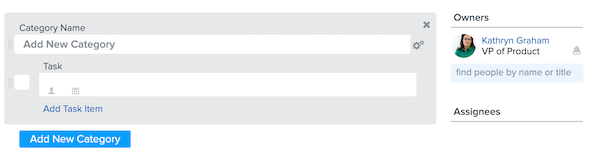
Task owners are listed to the right of task categories and the activity feed. Additional owners can be added by searching their name or job title in the search field. To remove a task owner, click the X icon next to their name.
After a task list has been kicked off, you can send reminders to task owners by clicking the bell icon next to their name.