How do I create a new access role?
To create a new Access Role:
-
Go to Company > Settings > Roles & Permissions > Add Role.
-
Enter the Name of the role and click Add Role.
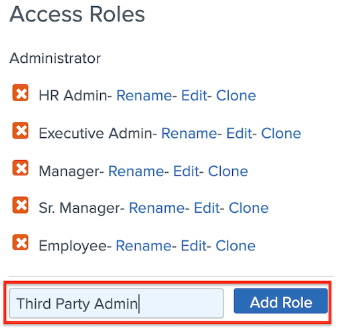
-
Click Edit.
To clone an existing role to create a new Access Role:
-
Go to Company > Settings > Roles & Permissions.
-
Click Clone next to an existing role that is similar to the role you want to create.
-
Rename the new role and click Edit to update permission selections.
We recommend cloning access roles versus building one from scratch. It is easier to make a few modifications from an existing role than to build one from the ground up.